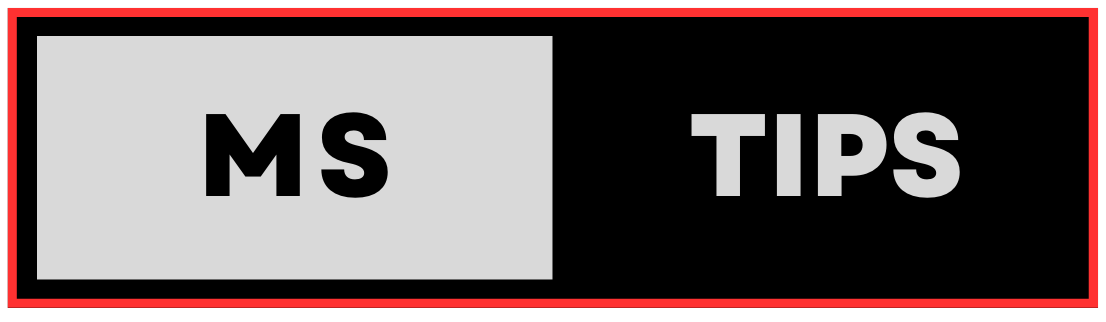96
Here’s a breakdown of formatted input/output (I/O) and preformatted I/O in C:
Formatted I/O:
- Definition: Involves using format specifiers to control the appearance and interpretation of data during input and output operations.
- Functions:
printffor formatted outputscanffor formatted input
- Format Specifiers: Special characters within format strings that dictate how variables are displayed or parsed.
- Examples:
printf("Age: %d\n", age);prints an integer as a decimal number.scanf("%f", &price);reads a floating-point number.
Preformatted I/O:
- Definition: Reading or writing data in its exact, unformatted form, byte-by-byte.
- Functions:
getcharfor single character inputputcharfor single character outputfgetsfor reading a line of textfputsfor writing a string
- No Format Specifiers: Data is handled as-is, without interpretation or modification.
- Examples:
char ch = getchar();reads a single character without formatting.fputs(message, stdout);writes a string directly to the console.
Key Differences:
| Feature | Formatted I/O | Preformatted I/O |
|---|---|---|
| Functions | printf, scanf |
getchar, putchar, fgets, fputs |
| Format Specifiers | Uses format specifiers (%d, %f, etc.) |
No format specifiers |
| Data Handling | Interprets and formats data | Reads/writes data as-is |
| Use Cases | Displaying or reading formatted data | Handling raw data or text |
When to Use Each:
- Formatted I/O: Ideal for presenting data in a human-readable manner or reading data in specific formats.
- Preformatted I/O: Suitable for handling raw data, files, or text that doesn’t require formatting.
Choosing the Right Approach:
- Consider the type of data you’re working with and the desired output or input format.
- For presenting data in a structured and readable way, formatted I/O is often preferred.
- For handling raw data or text without modification, preformatted I/O is more suitable.