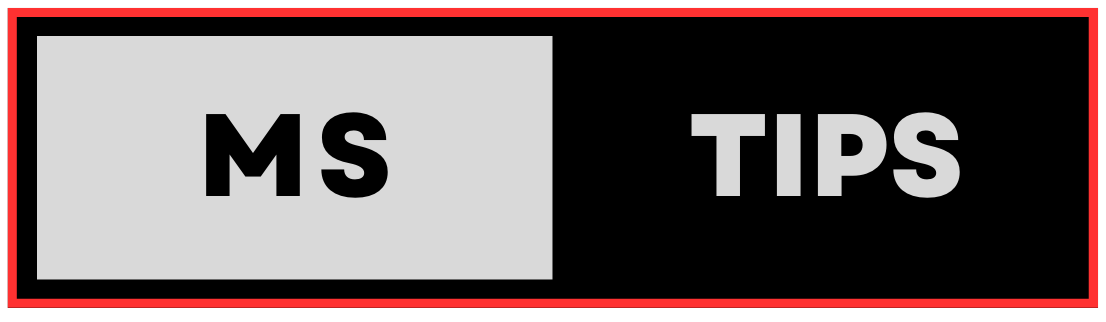42
The terms “update” and “upgrade” are often used interchangeably in computing, but they actually have distinct meanings when it comes to software and hardware:
Software:
- Update: Refers to minor changes or fixes applied to existing software. These typically address bugs, security vulnerabilities, performance issues, or compatibility problems. Updates are usually provided by the software developers and are often delivered freely through the web or within the application itself.
- Upgrade: Refers to a significant, new version of the software with major improvements in features, functionality, and user interface. Upgrades often involve new technology, capabilities, and sometimes even changes to the core program’s architecture. They may require payment or involve a more complex installation process.
Hardware:
- Update: Less common for hardware, but can refer to updates to firmware drivers for specific components like graphics cards, motherboards, or storage devices. These updates can improve performance, compatibility, and fix bugs in the hardware’s functionality.
- Upgrade: Refers to replacing existing hardware with new, more powerful or advanced components. This could involve installing a faster processor, adding more RAM, replacing a hard drive with an SSD, or upgrading the graphics card. Hardware upgrades usually require physical installation and often involve purchasing the new components.
Here’s a table summarizing the key differences:
| Feature | Update | Upgrade |
|---|---|---|
| Software: | Minor changes and fixes | New version with major improvements |
| Hardware: | Firmware driver updates | Replacing components with newer, more powerful ones |
| Focus: | Addressing issues, improving stability | Adding features, enhancing performance |
| Delivery: | Usually free, automatic, or through web downloads | May require purchase and physical installation |
| Frequency: | More frequent, often automatic | Less frequent, manual decision required |
Remember:
- Choosing between an update or an upgrade depends on your specific needs and budget.
- Updates are generally recommended for stability and security, while upgrades offer new features and better performance.
- Do your research to understand the specific changes before applying an update or embarking on a hardware upgrade.