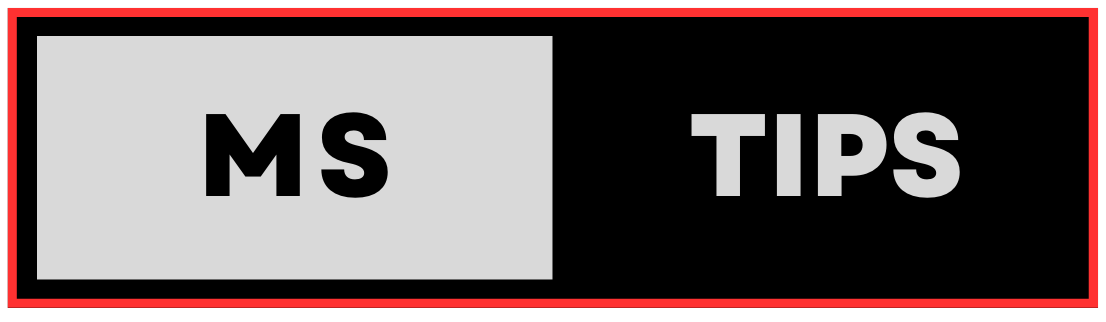In computing, a user interface (UI) is the bridge between you and the underlying technology. It’s the set of controls and visual elements that you interact with to communicate your intentions and receive feedback from a program or operating system. Think of it as the conversation you have with a computer, but visually instead of through spoken words.
Here’s a breakdown of the key aspects of a UI:
Elements:
- Visuals: Icons, buttons, menus, windows, text, graphics, animations – all the visual components you see on the screen.
- Input: Keyboards, mice, touchscreens, voice commands – the ways you tell the computer what you want to do.
- Output: Text, images, sounds, videos – the feedback you receive from the computer showing what it’s doing or responding to.
Types of UIs:
- Graphical User Interface (GUI): The most common, using graphics and elements like icons and windows for intuitive interaction. Examples: Windows, macOS, Android.
- Command-Line Interface (CLI): Requires text commands for interaction, offering granular control but a steeper learning curve. Examples: Linux without a GUI, older versions of Windows (DOS).
- Voice User Interface (VUI): Uses voice commands for interaction, often seen in smart assistants and hands-free systems. Examples: Amazon Alexa, Google Assistant.
Importance of a good UI:
- Usability: Easy to learn and understand, making it a smooth and efficient experience for users.
- Accessibility: Accommodates users with different abilities, ensuring everyone can access and interact with the system.
- Aesthetics: Visually appealing and engaging, making the interaction enjoyable and even fun.
UIs have become an essential part of our digital lives, shaping how we interact with everything from our smartphones to complex software applications. By understanding the principles of good UI design, we can create more intuitive, accessible, and enjoyable experiences for everyone.