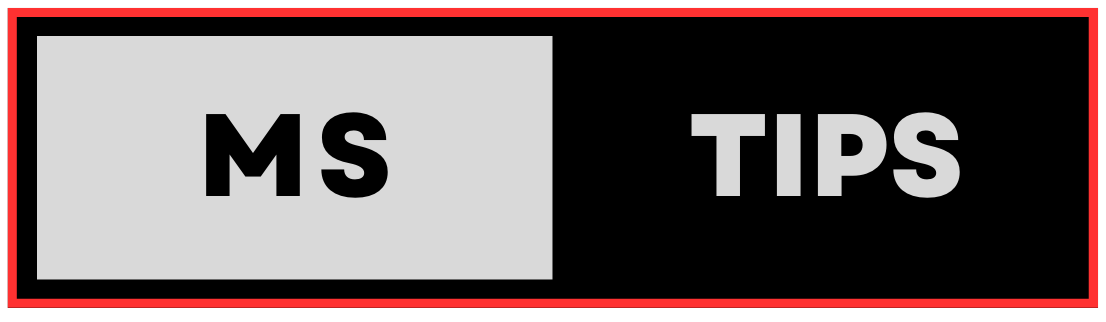Preventive maintenance for a computer refers to proactive measures taken to ensure it performs at its best and avoid unexpected failures. It’s like regularly servicing your car to prevent breakdowns. By taking care of your computer, you can extend its lifespan, improve its performance, and save money on repairs.
Here are some key aspects of preventive computer maintenance:
Hardware maintenance:
- Cleaning: Dust buildup can clog fans and overheating components. Regularly clean the inside of your computer with compressed air, especially the fans and heat sinks.
- Cooling: Ensure proper ventilation around your computer and avoid covering vents. Consider a laptop cooling pad if your device runs hot.
- Hardware checks: Run diagnostics tools to check for faulty hard drives, RAM, and other components. Replace worn-out or failing parts before they cause problems.
- Backup: Regularly back up your important data on an external drive or cloud storage to protect against data loss due to hardware failure or malware attacks.
Software maintenance:
- Operating system updates: Install the latest updates for your operating system and applications to fix bugs, improve security, and add new features.
- Software updates: Update your antivirus software and other security programs regularly to protect against the latest threats.
- Unnecessary software: Uninstall or disable programs you don’t use. Unused programs can take up unnecessary resources and create security vulnerabilities.
- Disk defragmentation: Regularly defrag your hard drive (less relevant with SSDs) to optimize its performance and prevent data fragmentation.
- Malware scans: Perform regular scans with a reputable antivirus and anti-malware software to detect and remove threats.
Other considerations:
- Surge protection: Use a surge protector to protect your computer from damage caused by power surges.
- Screen cleaning: Clean your computer screen with a microfiber cloth and avoid harsh chemicals.
- Physical care: Avoid exposing your computer to extreme temperatures, humidity, or dust. Handle it with care to prevent physical damage.