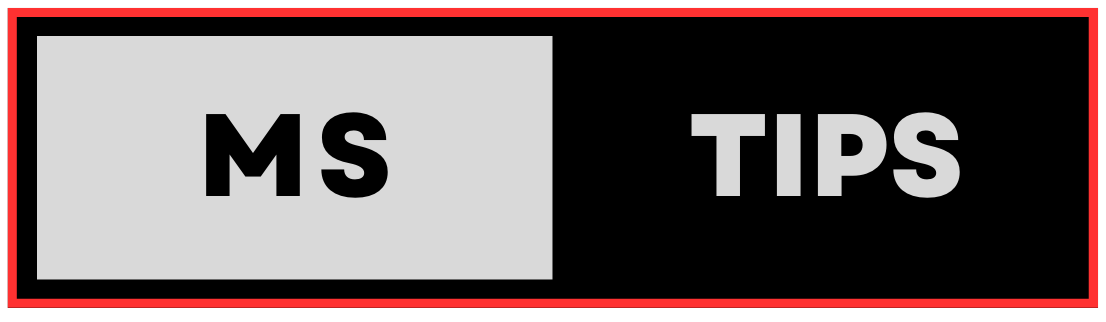Here’s a breakdown of Windows versions and how to check yours:
What is a version in Windows?
- Version refers to the specific, major release of the Windows operating system. It indicates significant changes in features, functionality, and overall design. Each version has a unique name (e.g., Windows 10, Windows 11) and often multiple editions (Home, Pro, Enterprise).
- Build number is a more detailed identifier for a specific update or release within a Windows version. It tracks incremental changes, bug fixes, and security patches applied to a particular version.
Why is it important to know your version and build number?
- Compatibility: To ensure compatibility of software and hardware with your system.
- Troubleshooting: To identify known issues or bugs associated with specific versions or builds.
- Updates: To determine if you have the latest security patches and features.
- Support: To provide accurate information when seeking technical assistance.
How to check your Windows version and build number:
Method 1: Settings app
- Open the Settings app (Windows key + I).
- Click on System.
- Click on About.
- Under “Windows Specifications,” you’ll find the Version and OS Build numbers.
Method 2: Run Command
- Press Windows key + R to open the Run dialog.
- Type winver and press Enter.
- A window will pop up displaying the Version and Build numbers.
Method 3: System Information
- Search for “System Information” in the Start menu and open it.
- Under “System Summary,” you’ll find the OS Name (version) and OS Build numbers.
Examples of Windows versions and build numbers:
- Windows 11, version 22H2, build 22621
- Windows 10, version 21H2, build 19044
- Windows 8.1, build 9600
- Windows 7, Service Pack 1, build 7601