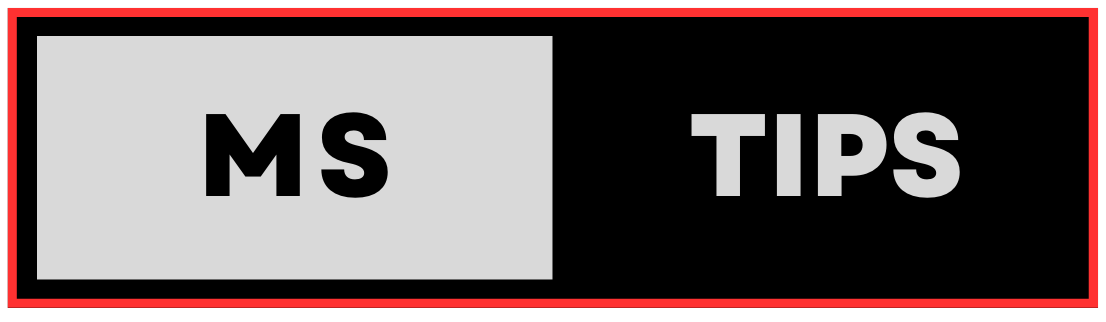Copilot in Windows is a multifaceted AI assistant first introduced in the Windows 11 2022 Update (version 22H2) released in September 2022. It integrates various functionalities aimed at enhancing your Windows experience with AI power. Here’s a breakdown of its key aspects:
Features and Usage:
- Get answers and inspirations: Ask questions about anything, get quick factual answers from the web, and uncover relevant content like images, videos, and news articles.
- Support creativity and collaboration: Brainstorm ideas, translate languages, write different kinds of creative text formats like poems, scripts, and musical pieces, and even generate email drafts.
- Improve focus and productivity: Perform common tasks and change settings within Windows, like opening apps, changing themes, and managing windows.
- Personalize your experience: Choose between three chat tones (Precise, Balanced, Creative) for tailored responses and customize the information Copilot shares based on your context.
Benefits and Importance:
- Boosts efficiency: Access information and complete tasks faster with intuitive assistance, reducing reliance on multiple apps and searches.
- Sparks creativity: Unleash your creative potential with AI-powered tools and content generation.
- Simplifies interactions: Get things done within Windows seamlessly without navigating through menus or remembering intricate settings.
- Personalizes your experience: Adapts to your preferences and context for a more natural and relevant interaction.
Integration and Version:
- Copilot is currently an ongoing development integrated into Windows 11 2022 Update (version 22H2) onwards.
- It’s a gradual rollout, so availability may vary depending on your region and system updates.
Copilot in Windows represents a significant step towards a more AI-powered and personalized computing experience. While it’s still evolving, its potential to improve efficiency, creativity, and user interactions makes it a valuable addition to the Windows ecosystem.