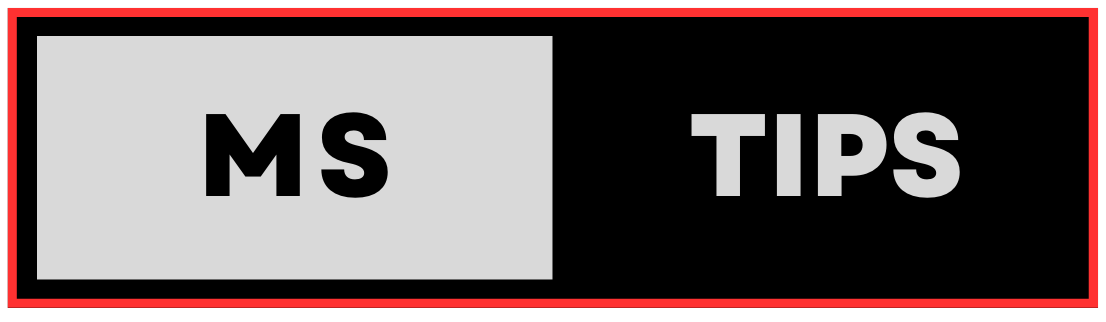36
Here’s a comprehensive response to your query about fonts in Windows:
What are fonts in Windows?
- Fonts are digital typefaces that define the visual style of text on your computer.
- They determine how letters, numbers, symbols, and punctuation marks appear on your screen and in printouts.
- Windows comes with a collection of pre-installed fonts, and you can download and install additional fonts to expand your options.
Types of fonts:
- Serif fonts: Have small strokes (serifs) at the ends of letter strokes, creating a traditional, elegant look. Examples: Times New Roman, Garamond, Georgia.
- Sans-serif fonts: Lack serifs, giving a clean, modern appearance. Examples: Arial, Calibri, Verdana, Tahoma, Helvetica.
- Monospaced fonts: Each character occupies the same amount of horizontal space, often used for code or data display. Examples: Courier New, Lucida Console.
- Script fonts: Resemble handwriting or cursive, used for decorative purposes. Examples: Brush Script MT, Lucida Handwriting.
- Decorative fonts: Have unique, attention-grabbing designs, used for headlines or creative projects. Examples: Impact, Comic Sans MS, Kristen ITC.
Unicode fonts:
- Support a vast range of characters from multiple languages and scripts, enabling you to type and display text in virtually any language.
- Most modern fonts are Unicode-based, ensuring compatibility across different platforms and devices.
How to install fonts in Windows:
- Download font files: Find fonts online from reputable sources (e.g., Google Fonts, Adobe Fonts, Font Squirrel).
- Right-click on font file: Choose “Install” or “Install for all users” (if available).
- Manage fonts: Access installed fonts through the “Fonts” folder in Control Panel or the “Fonts” settings in the Settings app.
Popular Windows fonts by category:
- Serif: Times New Roman, Georgia, Garamond, Cambria
- Sans-serif: Arial, Calibri, Verdana, Tahoma, Segoe UI
- Monospaced: Courier New, Lucida Console, Consolas
- Script: Brush Script MT, Lucida Handwriting, Mistral
- Decorative: Impact, Comic Sans MS, Kristen ITC, Papyrus
Recommended font sizes for different purposes:
- Standard writing: 12 points for comfortable reading on screens.
- Printing: 10-12 points for readability in printed documents.
- Websites: 12-18 pixels for body text, depending on design and screen size.